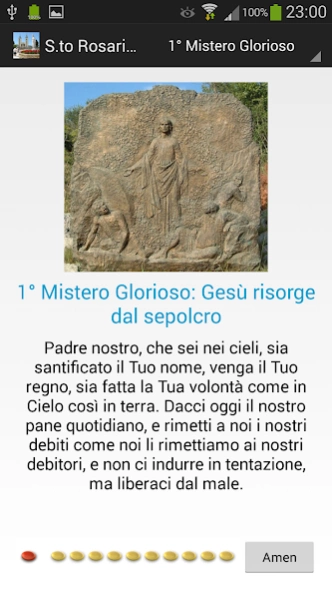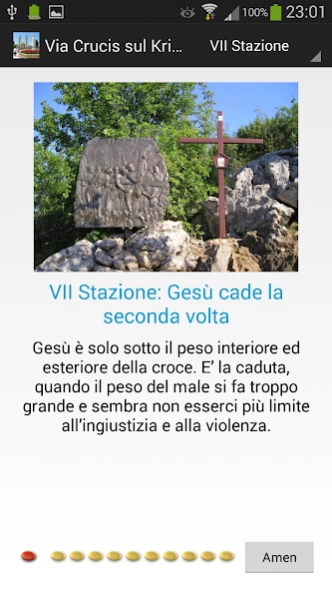Medjugorje 1.7
Free Version
Publisher Description
Medjugorje - Medjugorje paths of prayer.
This app is intended as a help for those who are on a pilgrimage to Medjugorje and have a spiritual guide for the paths of prayer, but also for those in Medjugorje has never been or can not climb the mountains.
The Mysteries and Stations are accompanied by the images, passages of the Gospel and the audio commentary by Don Luigi, who had the good fortune to attend Medjugorje since the first apparitions.
The images give the feeling of being right there because they really correspond to those places. The bronze plates are the mysteries of the Holy Rosary and the Stations of the Cross are located along the path of prayer on Mount Apparition Hill and Cross Mountain and the statue of the Virgin Mary is located at the point of appearances vegenti.
Although the mosaics of the Via Lucis are located in the front of the Basilica of Medjugorje near the statue of Christ that tear.
In this first version, you can recite:
- S.to the Rosary of the Day
- The Lucis S.to Rosario Street (located behind the church of Medjugorje)
- Stations of the Cross on Cross Mountain
- S.to the Rosary on Apparition Hill Mount
About Medjugorje
Medjugorje is a free app for Android published in the Chat & Instant Messaging list of apps, part of Communications.
The company that develops Medjugorje is Francesco Massimiano. The latest version released by its developer is 1.7.
To install Medjugorje on your Android device, just click the green Continue To App button above to start the installation process. The app is listed on our website since 2014-07-03 and was downloaded 2 times. We have already checked if the download link is safe, however for your own protection we recommend that you scan the downloaded app with your antivirus. Your antivirus may detect the Medjugorje as malware as malware if the download link to org.mafr64.medjugorje is broken.
How to install Medjugorje on your Android device:
- Click on the Continue To App button on our website. This will redirect you to Google Play.
- Once the Medjugorje is shown in the Google Play listing of your Android device, you can start its download and installation. Tap on the Install button located below the search bar and to the right of the app icon.
- A pop-up window with the permissions required by Medjugorje will be shown. Click on Accept to continue the process.
- Medjugorje will be downloaded onto your device, displaying a progress. Once the download completes, the installation will start and you'll get a notification after the installation is finished.